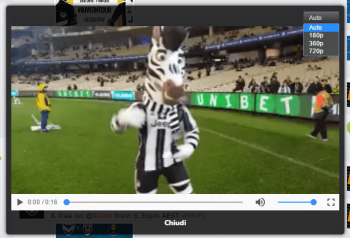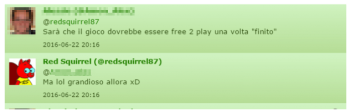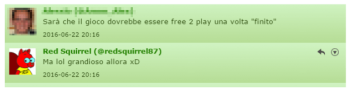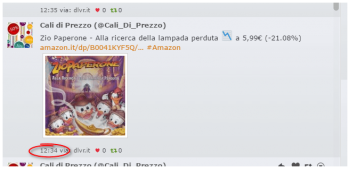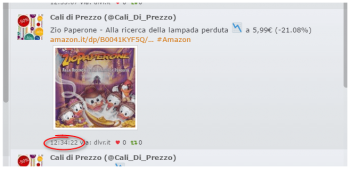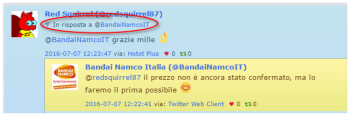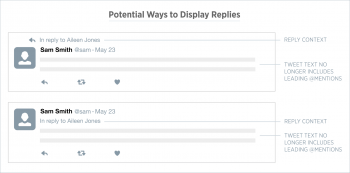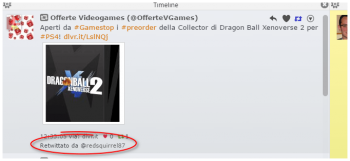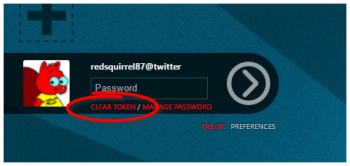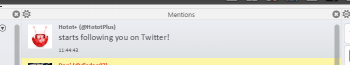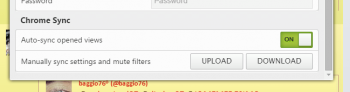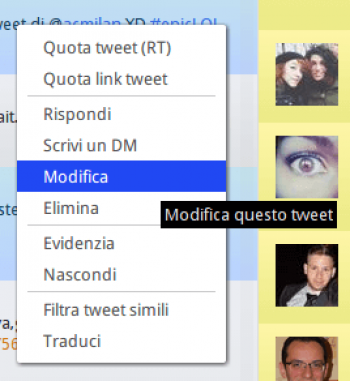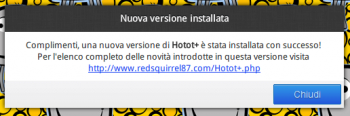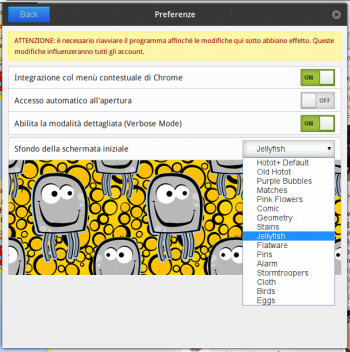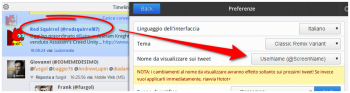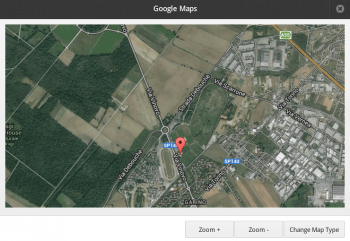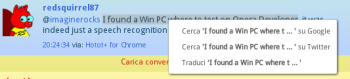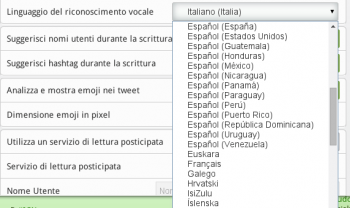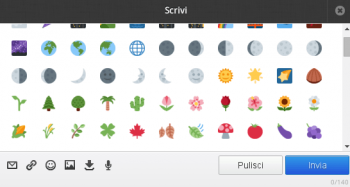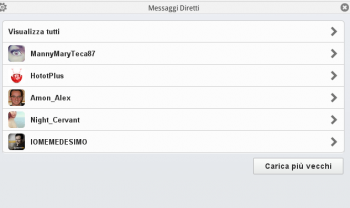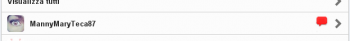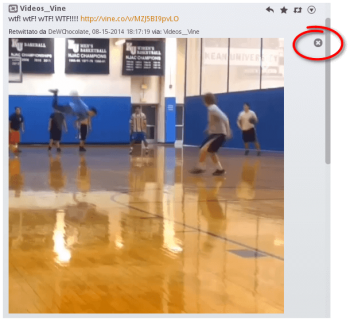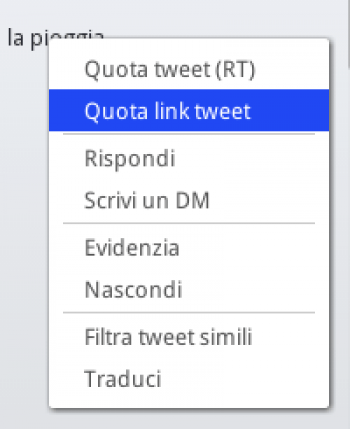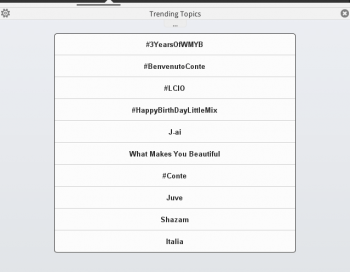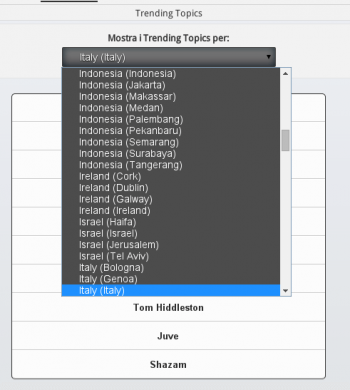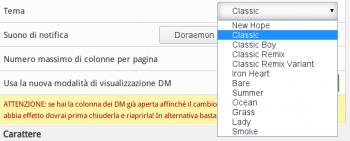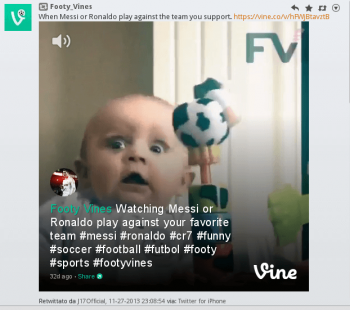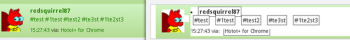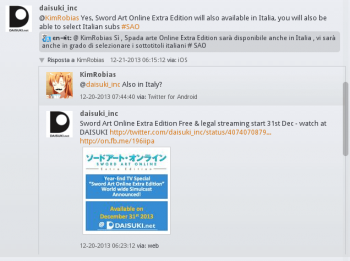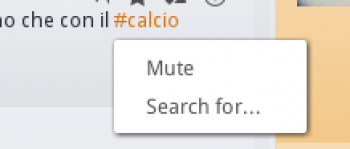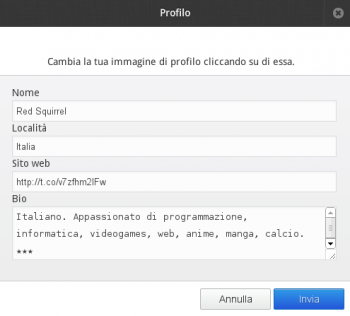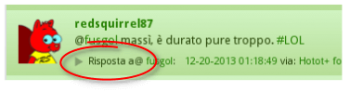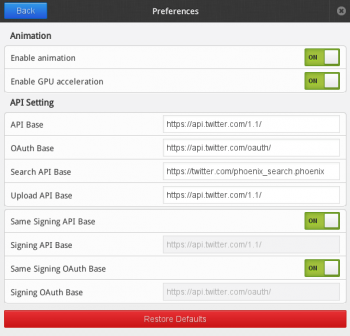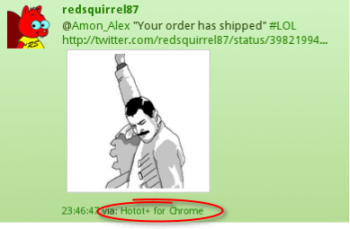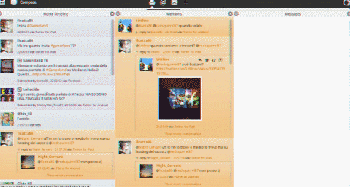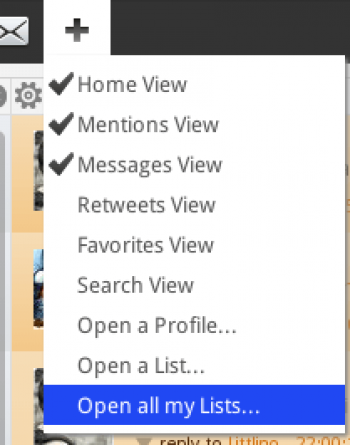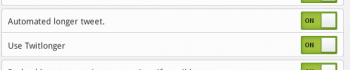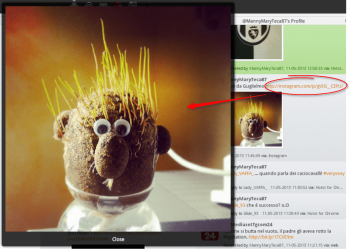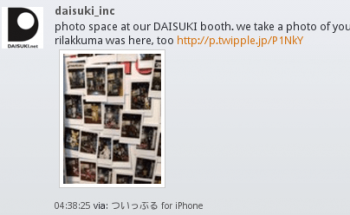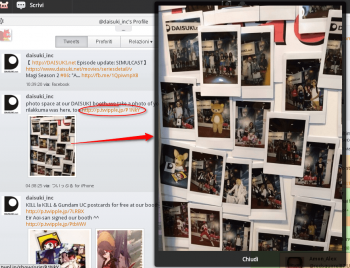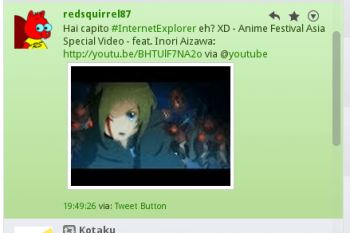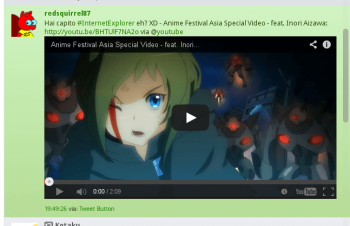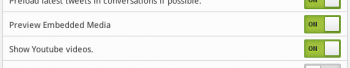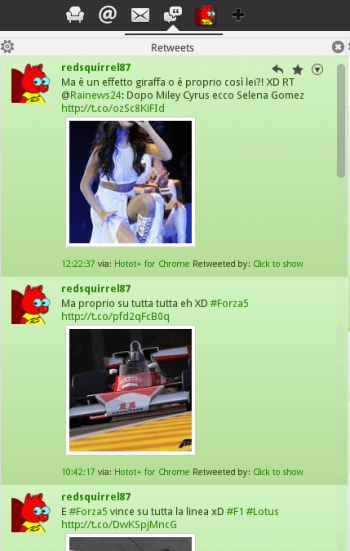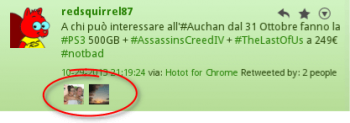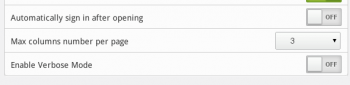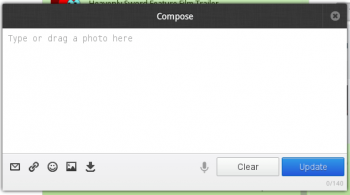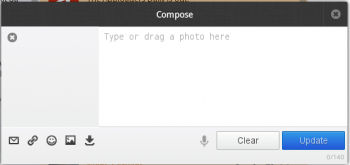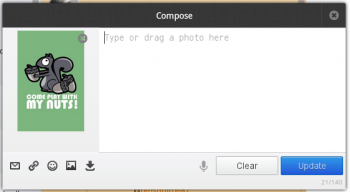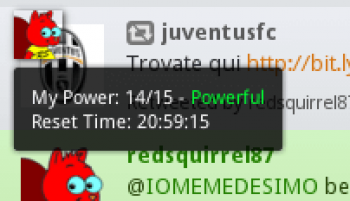Table of Contents
Hotot+ Full Changelog
Here you can find the full changelog of Hotot+ starting from its first release:
v11
- Now you have to use your own API keys with Hotot Plus. This to avoid write permissions suspensions by Twitter that have battered the client over the past few months.
- Added an initial form to ask the user for his own API keys with instrunctions about how to do it.
- Removed all the limitations, delays and heavy checks introduced in the past few versions to try to avoid write permissions suspensions by Twitter. Since they had no positive result I deleted them to increase again the client performances.
- Increased the tweet limit to 280 characters (note: Twitter could take a few days to apply this new limit to all the accounts, so if you got any error sending tweets please limit them to 140 characters by yourself until Twitter applies the new limit to your account too.)
v10.3
- Added a new function to check the use of unsolicited mentions: now any user can send only 5 unsolicited mentions (mentions outside conversations and directed to non-followers) within 15 minutes (so 20 per hour). This is my last attempt to avoid the write-permissions suspension of Hotot Plus API key by Twitter. If even this will not work then in the next update I will abandon the use of the automatic API key, forcing the user to use its own API key.
- Changed the jQuery file with the minified version (requested by Mozilla).
- Moved the JS files of translations outside the _locales folder (requested by Mozilla).
- Added a sound to notifications of any error
v10.2
- Upgraded the HLS lib to the latest version available (v0.7.8)
- Resetted the API Consumer and Secret keys
- Removed the Bing Translator support since it has been discontinued by Microsoft
- Added the support for Google Translate to translate tweets
- Removed the custom CSP from the manifest (required by Mozilla)
v10.1
- Upgraded the HLS lib to the latest version available (v0.7.4)
- Fixed a bug in the status box JS code
- Changed all the minified CSS and JS sources to the unminified versions (required by Mozilla for their review).
- Changed the URL of project and changelog websites into the new ones.
v10
- Upgraded the Twemoji lib to the latest version available.
- Added the support for the new Twitter emoji.
- Emoji picker now will not appear inside the input text box but below it.
- Emoji are now sorted and divided by category following their Unicode CLDR data.
- Added the possibility to show a white backgrounds under the emoji (to avoid conflicts with some themes).
- Added in the preferences an option to enable or disable the white background for emoji.
- Upgraded other external libs (HLS, twitter-text and Moment) to their latest version available.
- Added the support to upload video up to 120 seconds and 512 MB.
- Rewrote the video upload function to adapt it for the new larger video.
- Disabled the video preview inside the status box to avoid slowdowns with the new bigger video.
- Fixed a bug that did not show an error when you selected again the same video file.
- Added the support to upload and show previews of the WEBP images.
- Fixed a bug in the new DM mode that showed users in the list in reverse.
- Fixed a bug that did not notify any new DM received when Hotot+ was not running.
- Hotot+ is now available also on GitHub as fork of the original Hotot!
v9.6
- Fixed a bug with the retweets of the new tweets longer than 140 chars that were not displayed correctly.
- Fullfilled the issue #19: now you can send tweets with only images or video (so without the need to insert any text).
v9.5
- Added support for the new feature of Twitter that does not count anymore (within the 140 chars limit) attached media and quoted tweets.
Note: Twitter supports only one “free” attachment for tweet, this means that if you attach an image to a tweet then the quoted tweet link will count within the 140 chars limit! - Updated the Streaming API to support the new feature of “free” attachments.
- Changed the behaviour of quoted tweets: now their link will not appear anymore inside the text but below the status box.
- Fixed a bug that did not allow to attach a reply ID if there was already an image attached to the tweet.
- Fixed a bug with Twitlonger that did not count well the number of characters when an image was attached to the tweet.
- Fixed a bug with Twitlonger that did not refresh the characters count after a text reduction.
Important note about the Firefox version:
It seems that the update to Firefox 49 in some cases can corrupt the database support for Hotot Plus. This prevents the client to access to its database and so it freezes on the startup loading screen. To solve this issue you need to restore your Firefox profile and reinstall the extension. To do that simply go to the about:support address and click on the button on the right called “Restore Firefox”. After the restore you can download again Hotot Plus from Mozilla Addons page and it will work again.
v9.1
- Upgraded the external libraries, in particular:
- jQuery updated to v2.2.4
- Twitter-text updated to v1.14.0
- Twemoji updated to v2.1.0
- Added the ability to retweet your own tweets.
- Added the support for streaming video thanks to the external library HLS.js: as of August 1, in fact, Twitter no longer supports MP4 video in its API so I had to introduce support for video HLS M3U8.
- Streaming videos will be now loaded inside the internal previewer (just as images, Youtube/Dailymotion/Twitter video) because loading them inline with the tweets caused slowdowns to the client.
- Auto quality available for streaming video: in this way the client will calculate automatically the correct quality based on your network speed.
v9.0
Preliminary note: when you try to login in your account with the new version 9.0 you'll get an error (because of the change of the API key).
To fix this error you need to reset your token by using the specific function under your profile, as you can see from this picture:
- Some forced changes to comply with the Twitter API terms in order to avoid (hopefully) future suspensions or limitations to Hotot+ permissions (as already happened with the last version for Chrome):
- Removed the option to switch back to the old Favorites view. This because Twitter API terms does not allow clients to “not follow” Twitter standards.
- Increased of 60 seconds the automatic update interval for views that don't support streaming API. This change has been necessary to avoid to exceed too often the Twitter API limits.
- Removed the different API keys for each version: now all versions of Hotot+ (for Chrome, Firefox or Opera) will use the same API key. This because Twitter API terms does not allow that a client could use different API keys.
- Removed the differentiation between the various versions: now all versions of Hotot+ (for Chrome, Firefox or Opera) will be named simply as “Hotot Plus”, without specifying the platform anymore. This because Twitter API terms does not allow that there could be different names for the same client.
- Removed the function of longurl.org because its service does not work anymore.
- Fixed a bug when you liked a tweet of a conversation that applied the “Liked” mark to all the tweets of the conversation.
- Fixed a bug that broke the “Share the page” function of the context menu in Google Chrome.
v8.5.1/8.5.2
- Several changes to let Hotot+ to pass Mozilla review and so enter among its official list of extensions:
- Fixed a bug in the background script about the HTML encoding.
- Fixed a bug on JSON validation of the translations
- Changed the function that avoids that a new tab is opened when Hotot+ is already running, now it's compatible with Firefox too.
- Changed the function for integration with the browser's context menu that now is compatible with Firefox too.
- Deleted any reference to Google Chrome in extension description.
v8.5
- Updated the external libs (jQuery, moment.js, twitter-text, twemoji) to their latest versions.
- With the upgrade of Twemoji to v2.x the new emojis (Unicode 8.0 and Diversity) have been introduced, with an increase from 872 emojis of the v1 to 1661 of this v2.
- Added in Settings new sizes to display emoji, now up to 72px!
- Changed the Bing Translator function that should be safer now.
- Changed the behavior of Google Maps integration: now when you click on the icon instead of opening the image of the mini-map within the client itself, you will be redirected to the official page of Google Maps with the preset position of the tweet!
v8.3
- Removed the command View Replies from DM tweets since it's useless with them.
- Fixed a bug (#15) that showed the RT icons on every Favorite/Like notification.
v8.2
- Changed the date format for the EN language in the ISO standard, as requested in the report #14.
- Added a new function, with specific option in Preferences, to exclude RAW images (those with direct external links) from the previews even when those ones of Twitter (and of other supported services that provide thumbnails) are enabled. This will avoid any browser crashes in case of images that are too large and heavy, as requested in the report #12.
- Fixed a bug in the reducing function of hashtags stored in the database that prevented the removal of hashtags in excess.
- Fixed a bug in the reducing function of tweets and usernames stored in the database that deleted the newer ones instead of older.
- Improved the reducing function of hashtags stored in the database: now it deletes hashtags in excess according to their use frequency, which means that it will keep those ones used most often at the expense of those used less frequently.
- Increased limits for database storage: now will be stored up to 5000 tweets, 3000 usernames and 2000 hashtags. This should bring a faster loading of tweets and avoid too many requests to the Twitter API, so as avoiding to exceed the limits in case of too long conversations, as suggested in the report #13.
v8.1
- Fixed the Bing Translator function to translate tweets
- Removed the description for the option to enable/disable regex support (that has been removed in v8.0)
v3.5
- This function will delete the selected tweet and will open the compose dialog with inside the text of the just deleted tweet, so the user will can edit it as he wishes and send it again after the changes.
v3.4
v3.3
- Fixed a bug that did not allow the user to click on found profile usernames in Search column
- Updated the function to open all user's lists to support the changes in Twitter's API.
v3.2
- Completely rewritten and updated the GMaps extension:
- Added the use of a Google Maps API key in order to increase the limits imposed by Google on its GMaps API.
- Added on the map the indicator to show correctly the current position.
- Added a button and a function to change the map type.
- Added buttons and function to zoom in and out within the map.
- Changed the function to insert an emoji in the status box: now the emoji will be inserted at the cursor position and not necessarily only at the end of the text.
v3.1
- New features:
- Added a check about the compatibility of the current web browser with the API for speech recognition: thanks to this function Hotot+ should now be bootable and compatible with all browsers based on Chromium (personally tested on Google Chrome, Opera Developer, SRWare Iron…).
- Bugfixes:
- Fixed a bug that in case you changed your language from the preferences then the buttons labels in the new DM column were not updated until the next client reboot.
- Fixed a bug in the status box that when you closed it with the emoji window still opened then at the next startup the status box did not display properly the text input box.
- Fixed a bug in the new DM column that when you were in “Show all” view and tried to compose a new DM using the specific button in the upper left corner then the recipient of the DM was erroneously set.
v3.0
- New features:
- When you do or cancel a retweet now the timeline is automatically updated so you can see immediately that RT.
- Changed the manifest of the extension with the addition of new permissions required. This could bring Chrome to deactivate the extension (just re-enable it manually with no problem) and/or to ask user for a confirmation (just press OK).
- Added support for emoji! The program uses the same emoji used officially by Twitter.

Warning: the emoji will only be displayed within the tweets! The status box and desktop notifications only accept ASCII characters and therefore will not show the emoji anyway (unless you are using a font that supports it natively).
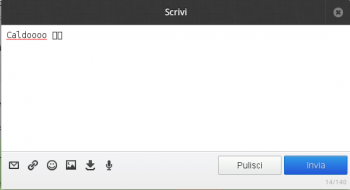
- Added an option in preferences to enable or disable the support for emoji.

Note: I still wanted to give the user the option to disable the support for emoji because maybe there is someone pointing more to the performance than the visual quality, in this case disabling the support for emoji would be the best choice because, even if it is hard to be seen by humans especially in the most modern PCs, the support for emoji means that every tweet has to be analyzed for the presence of emoji and, if they are found, has to replace the text with the corresponding image. This procedure, in other words, simply means the presence of different cycles and comparisons that, definitely only on older PCs, can lead to a reduction in performance, particularly at client startup when the tweets to be analyzed are in great quantity. - Added an option in preferences to choose the size of emoji: this is because the canonical 12px on a PC screen, especially at high resolutions, sometimes makes the emoji so small that it is almost impossible to understand what it represents. On the contrary a larger size creates significant differences compared to the height of the text, especially if you use a small font. For these reasons I decided to include this option so that the user can freely decide what is the right size for his tastes.
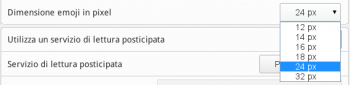
- Added the support for automatic acquisition of the official Twitter configuration: now at startup (but no more than once a day, as recommended by Twitter itself in its API!) the program will ask for the current official configuration to Twitter and set its parameters (length of t.co links, spaces dedicated to media attachments, etc…) accordingly.
- Added in the preferences an option to enable or disable the new DM view mode: since the new mode has been completely rewritten from scratch I decided to give the user the option of returning to the old view mode in case of any unknown bug or even if he liked more the old one. Moreover, just as for emoji, even this new view mode uses several cycles to filter the DM per user, so older PCs may show minimal delays. In case you are fanatic of performance then my advice is to use the old view mode.
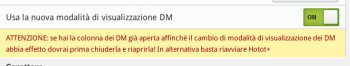
- Translated and also updated the error codes that may be returned Twitter through its API.
- Completely rewritten the support for desktop notifications: now the program uses the official API of Chrome to display desktop notifications.
- Completely rewritten from scratch the script for integration into the context menu of Chrome, now it uses the new Chrome API and the official Chrome desktop notifications in case of errors.
- Added the ability to select in the preferences a custom sound for sound notifications. There are already over a dozen different sounds the user can freely choose.
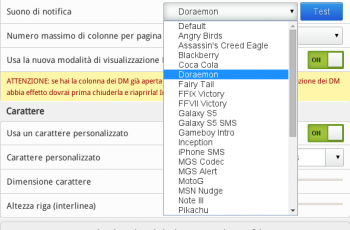
Warning: I remember you that the sound notification must be activated for each column using the appropriate button on the top left of the column header, by default they are always disabled! - Added to the button in extensions bar the Option command: clicking on it will open directly the preferences window of Hotot+.
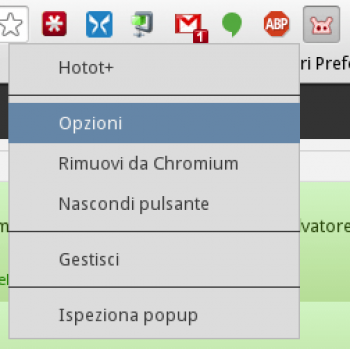
Note: just before displaying the preferences of Hotot+ you may notice that it opens another tab in your browser and then closes it immediately, unfortunately this is due to how Chrome conceives the Option window for extensions, so at the moment we can not avoid it.
- Bugfixes:
- Fixed a bug on Youtube links that did not show the preview if they did not start with http://.
- Fixed the support for speech recognition: the program now uses the official HTML5 API for speech recognition, so it is back again fully functional and supported by the latest versions of Chrome.Note: the first time you use it Chrome will ask you for confirmation to allow Hotot+ to access the PC's microphone. Obviously, the user must give such confirmation otherwise Hotot+ will not be able to access the microphone and of course the speech recognition will not work.
- Fixed the button for speech recognition that has also been moved from right to left.
- Fixed and edited properly the info window of the program, now it reflects the latest changes as the version revision.
- Redesigned and rearranged the preferences window in a more orderly way.
- Fixed an old bug that counted links starting with https of the same length as the http ones.
- With the acquisition of the offical configuration from Twitter has been also fixed the bug that counted a shortened t.co link as 20 characters long instead of the current 23.
- Fixed a long-standing bug that played the sound notification (if enabled) even if you send a DM. Now the sound notification will be played only on inbox DM.
- Moved the setting about the number of columns per page from global to individual: this essentially means that in case of multiple profiles in Hotot+ each user can have his own preference for the number of columns per page without interfering with the other profiles.
- Now all Youtube videos loaded directly in the client will be at 16:9 aspect ratio.
- Now all Youtube videos loaded directly in the client will be resized depending on the width of the column that contains them.
- Fixed a bug on the preview images of tweets that could exceed the width of the column in the past: now maximum width and height are set.
- Fixed a bug that sometimes if you closed the first column in the list led the program to rename the remaining columns incorrectly.
- Fixed a bug that sometimes did not automatically move the focus on the search column when clicking on a search term or a hashtag.
- Fixed a bug that corrupted the header when you closed all tabs and restarted the client.
- Fixed a bug that if on the bottom of the page there was no space to display the tweet popup menu then it appeared cutted: now in this case it will appear upward.
- Removals:
- Removed the support for Lockerz.com to upload images, since now it does not work anymore.
- Removed the button for donations to the original Hotot project since now it is a officially discontinued project.
- Removed the writing support for hotot.in: Hotot in fact is now a project officially abandoned by its author, in the same way also hotot.in is no longer kept under maintenance, so I decided to remove the writing support in favor of the more generic Twitlonger.Note: only the writing support has been dropped! You'll can continue to read tweet shortened with hotot.in and sent by other users, just as in the past.
- Removed the support for identi.ca: now Hotot+ is a Twitter-specific client only.
v2.1
- Added to the Chrome Web Store: after months of attempts Hotot+ has been finally accepted by the Chrome Web Store and so you can now install it in a totally official way without the danger of being deactivated by Chrome in the future!
- Conversion in a Chrome's extension: to allow the acceptance by the Chrome Web Store I had to turn the program from an Application into an Extension of Chrome. Essentially this does not bring any change in Hotot+ itself, the only change is the way Chrome displays Hotot+ icon. Here is a picture that explains this difference:
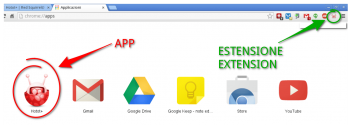
- “Smart” button: Hotot+ button in Chrome's extensions bar is set so that if pressed when Hotot+ is already running it will not open a new instance of the program but will bring the tab where is Hotot+ in the foreground. Useful when you are on other websites and you want to come back to Hotot+ in an instant.
- FAQ updated: I added 4 new FAQs above about the new version.
v2.0
- Added a quick function to hide temporarily any tweet from the client:
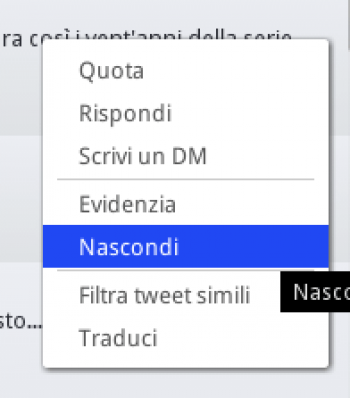
This function can be usefull to hide unwanted tweets or those that may contain images or text that we don't want to show to someone currently in the vicinity of our PC.Note: the tweet is only hidden from the client, it absolutely not receive any real changes. Just restart the client to switch back to view it normal. - Fixed the search for tweets: Hotot (and even Hotot+) used the old phoenix method to search for tweets and now it does not work anymore. In this v2.0 Hotot+ will use the official Twitter APIs to search for tweets so now everything is working again.
- Added a function for the suggestion of the hashtag!
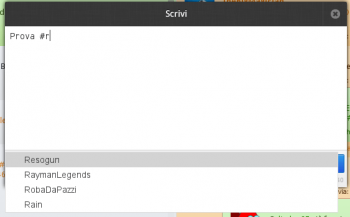
Now, just like with screen names, the status box will also suggest you hashtags from those you have previously used while typing the classic symbol #.Hashtags, Hashtags, unlike screen names, will be suggested depending on the use, so more you use a hashtag and first it will be suggested in the list.Obviously will be suggested only hashtags that YOU will have previously used. - Fixed a bug in the suggestion screen names dialog. In past version if you closed the status box while it was still open when you opened the status box again it was still displayed and the only way to close it was clicking on one of the suggestions. Now every time you open the status box the suggestion screen names dialog will always be closed.
- Removed the external panel for uploading images: to upload an image now, in addition to the usual chance to drag and drop it in the status box, you can use the usual small button for uploading images in the status box but now instead of opening the external panel (and so losing all connections with the tweet that you were writing) it will simply open a file selection dialog for the image that will be added to the status box exactly as if it had dragged inside. In this way, all links with the tweet you were writing will remain unchanged.Note: I remind you that you can change the default service used for uploading images in the client settings.
v1.0
- Fixed the images view in the client internal popup.Specifically, the following bugs have been fixed:
- Some images from direct links in your twits were not opened in the internal popup window (had the same bug mentioned above, loading freeze). Now they work.
- Sometimes before to display the selected image the internal popup displayed for a few seconds the image previously opened. Now not anymore.
- Added the support to Twitlonger to handle twits longer than 140 chars:
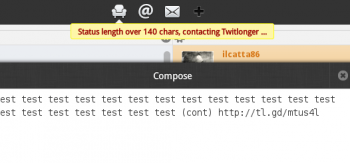
The support is full, both in writing and in reading into the client, exactly as the existing hotot.in, that means:- Automatic transformation of the twit longer than 140 chars in one of Twitlonger when you try to send it.
- Ability to read Twitlonger twits (yours or of other users) directly into the client itself by simply clicking on the link (just as with hotot.in)
- Twitlonger support was added because, in contrast to hotot.in, it allows to maintain compatibility with all those other client, mobile too (ex. Tweetings), that have integration with this famous service.
- Now when the twit will be shortened using hotot.in it won't be sent directly. The user will have to click again on the Update button to send it:
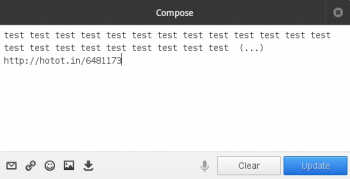
This is useful to allow user to check if the twit is correct, if he want to change it to avoid an abbreviation or simply check if something went wrong in the process. - Added the ability to display images from Twitpic directly in the internal popup:
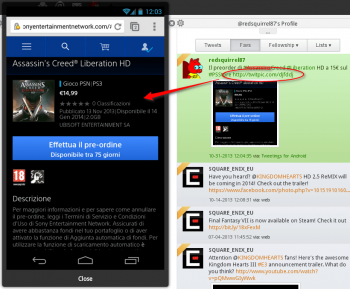
Infact the original Hotot, for some incomprehensible reason, showed the thumbnails of images from Twitpic but when you clicked on them instead of diplaying them in the internal popup you was redirected to the web page of the image. - Fixed a bug that did not allow you to send a twit when there was attached an image and the text was longer than 119 chars. The original Hotot infact did not count the space reserved to the image link (21 chars) and so when you wrote a twit longer than 119 chars it was ok for Hotot (because it was less than 140 chars) but obviously then when it try to send it Twitter returned an error.Now in Hotot+ when you attach an image the status box will count immediatly the 21 chars reserved to the image link:
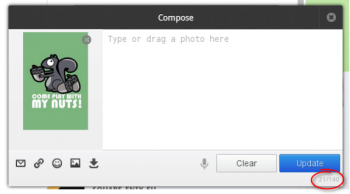
- Added the ability to use Twitlonger/hotot.in to send twit with image attached and that is longer than 140 chars.
- Significantly improved the regex for the recognition of video from Youtube.The original Hotot was able to recognize Youtube videos only if they were posted in the form of the following exact link:
http://www.youtube.com/watch?v=xxxxxxxxxxx
now Hotot+ can recognize the most of Youtube video links, whether they are complex as:
http://www.youtube.com/watch?v=xxxxxxxxxxx&feature=g-vrec
or:
http://www.youtube.com/watch?feature=player_embedded&v=xxxxxxxxxxx
or without “http://” and/or “www.” or, finally, whether they come from the shortened URL:
http://www.youtu.be/xxxxxxxxxxx
- Fixed a bug that when you replied to a twit attaching an image the twit lost the reply id, losing also the link with all the old conversation.
- The function “Reply All” is now enabled by default (but the user can always disable it from the client settings).
- Fixed a bug in the “Reply All” function that sometimes lost some user mentioned.
- Integrated the function of twit translation via Google Translate. In the original Hotot it was present only through the use of an extension, in Hotot+ now it will be integrated directly into the client with also an option in the settings where to set the default language in which to translate the twit:

- Added a confirm dialog when the user try to delete a twit or a DM.
- Changed the default theme: Hotot+ now use Classic theme.
- Edited name, icons, info and credits to distinguish the program from the original and official Hotot.
- Removed the function to report anonymous data from Hotot.
- Made a lot of new strings translatable. To give you an idea, the strings file (so full of text-only) that contained the English translation weighed 34210 bytes in Hotot, now after my additions it weighs 51018 bytes! Numerically speaking there are over a hundred more translation strings inside (451 now against 326 of the original Hotot)!.
- Italian translation completely rewritten from scratch, adapted and improved.
- Removed all others traslations (now only Italian and English are supported). This because given the number of changes and additions to translated words in Hotot+, it no longer makes sense to use the existing translations as they lack too strings.
- Cleaned up the client from unnecessary/no longer updated extensions.